* 정보글 링크
- 햄탈: https://gall.dcinside.com/m/ttwar/346591
* 요약
1. 인겜 옵션부터 설정한 후 preferences.script.txt는 아래 경로에 있고, 명령어는 윗 링크와 이 글 최하단에서 참고해서 수정하며
수정 후 파일속성을 읽기전용으로!
2. data.pack, data_bl.pack, fast.pack, fast_bl.pack 파일 4개를 삼탈워/data폴더에 넣으면 됨. 백업 필수!
1. preferences.script.txt

경로: %appdata%/The Creative Assembly/ThreeKingdoms/scripts
시작>실행에 복붙
- 기준은 삼탈워지만 다른 시리즈들도 너무 오래된 구작(롬토2 이전?) 아니면 적용될 것 같아서
없는 명령어들은 추가하면 되고 있는 애들은 입맛에 맞게 수정하면 됨.
preferences.script.txt을 수정하기 전에 겜 실행해서 인겜 옵션 모두 설정해야 함.
이 파일을 파일속성에서 읽기전용으로 해서 겜 실행시 수정 안되게 고정할 것이기 때문.
수정 후 꼭 파일속성을 읽기전용으로 적용해야 함.
그리고 수정 전엔 반드시 백업필수!
- 만약 원본이 필요할 경우, 겜을 한번 시작해서 들어가면 파일이 생성되고 이때 값은 인겜 옵션설정대로 나옴.

안티는 프레임 확보를 생각하면 FXAA, 텍스쳐 위주로만 옵션을 높게 설정했음.
선택 마커랑 오클루전 아웃라인은 키게 되면 각각 약 프레임 10정도의 차이가 나서 2가지는 껐음.
스샷대로 안티는 TAA였어오.
preferences.script.txt 옵션과 컬링 설명은 이전 정보글을 참고
- 삼탈은 number_of_threads 값을 기존처럼 CPU 스레드 갯수로 두면 전작들과 멀티스레딩 방식이 달라져서 충돌이 나는지 버벅거림이 발생함.
0, 4, 6, 8 중 CPU 물리 코어갯수대로 했을 때(필자는 4) 전투진입 직전 화면에서 8 프레임 더 높았고 전투시에 전반적으로 좀 더 나은 것 같은데
테스트 해보고 알려주세오.
2. 그외 컬링 최적화
이것도 수정 전 파일 백업 필수!
이후 패치로 파일이 변경되면
Pack File Manager로 업로드 한 파일에서 shaders 폴더만 추출한 후
그걸 새로 바뀐 파일에 넣으면 됨.
이 플그램 메뉴 옵션에서 CA 수정 방지하는 옵션부터 체크 풀어야 함.
만약 바뀐 파일의 shaders쪽에 새로 추가된 부분이 있어서 그것도 수정하면 좋겠지만 귀찮으면 대충 이렇게 해도 됨.
아.....이제 최적화 했으니까 겜을 즐겨야 하는데..........ㅠㅠㅋㅋㅋㅋ

+ 참고용 preferences 필자파일
- ui나 글카 정보, 해상도 등등 옵션값은 각자 다르니 복붙하지 않고 첨엔 일일히 보고 설정하는걸 추천함.
write_preferences_at_exit true; # write_preferences_at_exit , Write preferences at exit #
app_multirun false; # app_multirun , Allow multiple instances of the application #
x_res 1920; # x_res , Fixed window width #
y_res 1080; # y_res , Fixed window height #
x_pos 0; # x_pos , Window position #
y_pos 0; # y_pos , Window position #
vfs_log_level 0; # vfs_log_level , 0 - off, 1 - mod-user, 2 - dev #
unit_test false; # unit_test , unit test (for daily build) #
gfx_first_run false; # gfx_first_run , First time application run #
gfx_video_memory 7516192768; # gfx_video_memory , Override available video memory (bytes) #
gfx_fullscreen true; # gfx_fullscreen , Run the application in fullscreen or not #
gfx_vsync true; # gfx_vsync , vertical synchronization #
explicit_thread_affinity true; # explicit_thread_affinity, Enable thread affinity #
enable_steam_update_thread true; # enable_steam_update_thread, Enable Steam Update Thread #
gfx_shadermodel 3; # gfx_shadermodel , Set shader model, 0-SM3, 1-SM4, 2-SM4.1, 3-SM5 #
gfx_aa 2; # gfx_aa , Set antialiasing, 0-no, 1 = FXAA, 2 = TAA, 3 = TAA High, 4, 5 = MSAA #
gfx_texture_filtering 4; # gfx_texture_filtering , Set texture filtering, 0-trilinear, 4- anisotropic 16x #
gfx_texture_quality 3; # gfx_texture_quality , Set the quality of textures. 0 - small, 3 - ultra #
gfx_fade_near_units true; # gfx_fade_near_units , Enable fading of units near the camera #
gfx_device_type 1; # gfx_device_type , Set device type, 0-D3D11 1-D3D11, 2-GL3 3-D3D12 #
gfx_ssao false; # gfx_ssao , Enable Screen Space Ambient Occlusion buffer #
gfx_hdr false; # gfx_hdr , Use high dynamic range rendering pipeline #
gfx_hdr 0; # gfx_hdr , Set high dynamic range rendering quality #
gfx_distortion true; # gfx_distortion , Enable Distortion Effect buffer #
gfx_depth_of_field 0; # gfx_depth_of_field , Set depth of field quality 0 - off, 2 - high #
gfx_unlimited_video_memory false; # gfx_unlimited_video_memory , Enable unlimited video memory allocation #
gfx_tesselation false; # gfx_tesselation , Enable tesselation #
gfx_alpha_blend 2; # gfx_alpha_blend , Set the alpha blending quality, 0 - alpha test, 1 - standard OIT, 2 - Intel accelerated AOIT #
gfx_gpu_select 0; # gfx_gpu , Select gpu on a multi-gpu config, 0 = first gpu, 1 = second gpu, ... #
gfx_direct_resource_access true; # gfx_direct_resource_access , Enable Direct Resource Access #
gfx_post_mode 0; # gfx_post_mode , 0 = Romance, 1 = Historic #
gfx_sky_quality 1; # gfx_sky_quality , Set the quality of sky. 0 - low, 3 - ultra #
gfx_unit_quality 2; # gfx_unit_quality , Set the quality of units. 0 - low, 3 - ultra #
gfx_building_quality 2; # gfx_building_quality , Set the quality of buildings. 0 - low, 3 - ultra #
gfx_shadow_quality 2; # gfx_shadow_quality , Set shadow quality. 0 - off, 4 - extreme #
gfx_tree_quality 0; # gfx_tree_quality , Set tree quality. 0 - low, 3 - ultra #
gfx_grass_quality 0; # gfx_grass_quality , Set grass quality. 0 - low, 3 - ultra #
gfx_terrain_quality 2; # gfx_terrain_quality , Set terrain quality. 0 - low, 3 - ultra #
gfx_lighting_quality 0; # gfx_lighting_quality , Set lighting quality. 0 - low, 1 - high #
gfx_unit_size 4; # gfx_unit_size , Set unit size. 0 - small, 3 - ultra, 4- extreme #
gfx_screen_space_shadows false; # gfx_screen_space_shadows , Enable screen space shadows #
gfx_screen_space_reflections false; # gfx_screen_space_reflections , Enable Screen Space Reflections. #
gfx_hardware_shadows false; # gfx_hardware_shadows , Enable hardware shadows #
gfx_dynasty_unit_size 4; # gfx_dynasty_unit_size , Set unit size for dynasty mode. 0 - small, 7 - ridonkulous #
gfx_dx12_multi_gpu false; # gfx_dx12_multi_gpu , Enable DirectX 12 multi GPU support. IMPORTANT: the Steam Overlay must currently be disabled or the game will crash ; Steam -> Settings -> In-Game -> Enable the Steam Overlay while in-game #
gfx_gamma_setting 2; # gfx_gamma_setting , Set gamma correction #
gfx_brightness_setting 1.2; # gfx_brightness_setting , Set brightness #
gfx_resolution_scale 1; # gfx_resolution_scale , 0-1 Resolution scale that 3d scene is rendered at and then upscaled to fill the scene (so lower is better performance, but looks worse) #
gfx_screenshot_folder "./screenshots"; # gfx_screenshot_folder , Folder to where save screenshots relative to Empire directory #
gfx_gpu ""Radeon (TM) RX 480 Graphics""; # gfx_gpu , The GPU description #
gfx_effects_quality 0; # gfx_effects_quality , Set effects quality. 0 - low, 3 - ultra #
gfx_vignette false; # gfx_vignette , Enable vignette #
gfx_blood_effects true; # gfx_blood_effects , Enable Blood effects #
gfx_blood_vfx_scale 0.25; # gfx_blood_vfx_scale , Scale applied to blood vfx #
gfx_blood_stain_scale 0.25; # gfx_blood_stain_scale , Scale applied to blood on the entities #
gfx_blood_enable_dismemberment true; # gfx_blood_enable_dismemberment , Enable dismemberment #
gfx_sharpening true; # gfx_sharpening , sharpening #
batter_meter false; # battery meter , Show battery status #
camera_move_speed 200; # camera_move_speed , Set camera movement speed #
camera_turn_speed 5; # camera_turn_speed , Set camera turn speed #
cinematic_smoothing -15; # cinematic_smoothing , Set battle cinematic smoothing level, must be negative. #
default_battle_camera_type 0; # default_battle_camera , default battle camera: 0-totalwar 1-rts 2-debug 3-cinematic 4-arena #
default_campaign_camera_type 0; # default_campaign_camera , default campaign camera: 0-3k 1-warhammer 2-debug #
mouse_wheel_sensitivity 50; # mouse_wheel_sensitivity , mouse wheel sensitivity: default value = 50 #
invert_cam_x_axis false; # invert_camera_x_axis , invert camera tilting up/down #
invert_cam_y_axis false; # invert_camera_y_axis , invert camera panning left/right #
ui_mouse_scroll true; # ui_mouse_scroll , Allow/disallow scrolling of the map by putting the cursor at the edge of the screen #
lock_cursor_to_window false; # lock_cursor_to_window , If true, cursor will be clamped to confines of game window #
battle_camera_shake_enabled true; # battle_camera_shake_enabled , Enable battle camera shake effects #
ui_colour_profile 0; # ui_colour_profile , 0 = default, 1 = deuteranopia, 2 = protanopia, 3 = tritanopia #
ui_auto_scale true; # ui_auto_scale , Enables UI auto scaling to resolution #
ui_scale 1; # ui_scale , Scale of UI, 1 is default size. Can range between 0.5-2, 0.5 being half size and 2 being double size, but can only scale up if running 1440p or larger res #
ui_selection_markers 0; # ui_selection_markers , Show the selection markers under the units (0 is off, 1 is show on mouseover/hold space, 2 is locked on all the time) #
ui_path_markers 1; # ui_path_markers , Show paths in naval battles (0 is off, 1 is show on mouseover/hold space, 2 is locked on all the time) #
ui_target_zones 1; # ui_target_zones , Show firing arcs etc (0 is off, 1 is show on mouseover/hold space, 2 is locked on all the time) #
ui_unit_auras 1; # ui_unit_auras , Show unit auras (inspiration/scare ranges) (0 is off, 1 is show on mouseover/hold space, 2 is locked on all the time) #
ui_unit_id 2; # ui_unit_id , If true, will show unit id (0 is off, 1 is show on mouseover/hold space, 2 is locked on all the time) #
ui_unit_id_details 1; # ui_unit_id_details , If true and unit id visible, will show details part of unit id (health, etc) (0 is off, 1 is show on mouseover/hold space, 2 is locked on all the time) #
ui_unit_id_portrait_unit 0; # ui_unit_id_portrait_unit , If true and unit id visible, will show portrait part of unit cats for non-hero units (0 is off, 1 is show on mouseover/hold space, 2 is locked on all the time) #
ui_unit_id_portrait_hero 2; # ui_unit_id_portrait_hero , If true and unit id visible, will show portrait part of unit cats for hero units (0 is off, 1 is show on mouseover/hold space, 2 is locked on all the time) #
ui_unit_id_threat 2; # ui_unit_id_threat , If true and unit id visible, will show threat of enemy units to current selection if just a single unit selected #
ui_unit_id_depth_rendered 2; # ui_unit_id_depth_rendered , If true unit id will be depth rendered (so will be hidden against geometry, etc so easier to place it in world). Otherwise will appear on top of everything like rest of UI. #
ui_leaf_clipping 2; # ui_leaf_clipping , If true, will hide nearby leaves to make fighting in forests more user friendly (0 is off, 1 is just clip on hold space, 2 is locked on all the time) #
ui_unit_occlusion_outlines 0; # ui_unit_occlusion_outlines , If true, will show outlines around units occluded by geometry (0 is off, 1 is show while hold space, 2 is locked on all the time) #
ui_fog_of_war 2; # ui_fog_of_war , If true, will show fog of war shroud (0 is off, 1 is show while hold space, 2 is locked on all the time) #
ui_show_campaign_context_lists true; # ui_show_campaign_context_lists , Show/hide the campaign lists that shows characters/provinces/factions etc #
ui_mp_net_mode 0; # ui_mp_net_mode , 0 = online, 1 = LAN, -1 = invalid #
ui_diplomacy_quick_deals_shown false; # ui_diplomacy_quick_deals_shown , If true, the will open with quick deals open (unless not valid) #
ui_use_simple_line_formation false; # ui_use_simple_line_formation , If true, will revert to the simple line drag out, as seen in previous Total War games #
ui_battlefield_zone_drag_left_right true; # ui_battlefield_zone_drag_left_right , If true, drag out on walls will be left to right (similar to land drag outs), otherwise you drag in the direction of the slots (old behaviour) #
ui_dragout_render_outlines true; # ui_dragout_render_outlines , If true, will render dragouts as outlines with unit category icons. If false, will fall back to proxy display as seen in previous Total War games #
ui_sort_cards_by_category false; # ui_sort_cards_by_category , If true, will sort unit cards in battle by unit category. If false, will sort by retinue (default in Three Kingdoms) #
ui_alternative_unit_cards true; # ui_alternative_unit_cards , If true, will use alternative art set for unit cards #
show_projectile_trails true; # show_projectile_trails , Show projectile trails... #
ui_telestration_always_on false; # ui_telestration_always_on , Enables telestration for single player (for if want to draw for replays, or videos, etc) #
ui_card_mode true; # ui_card_mode , Determines if card panel shown or minimised #
ui_radar_mode true; # ui_radar_mode , Determines if radar panel shown or minimised #
ui_radar_scale 1; # ui_radar_scale , Scale of battle radar #
ui_radar_zoom 1; # ui_radar_zoom , Zoom of battle radar #
battle_groups_locked_by_default false; # battle_groups_locked_by_default , If true, groups created in battle will default to locked formation groups. Otherwise will default to selection groups (default) #
battle_run_by_default true; # battle_run_by_default , If true, drag out orders (right click, alt+left, and shift right click drawing of paths) will run by default, otherwise will walk (default is run) #
battle_skirmish_default false; # battle_skirmish_default , If true, units in battle with skirmish will have it on by default #
battle_defend_default true; # battle_defend_default , If true, units in battle with skirmish will have it on by default #
scroll_transition_enabled true; # scroll_transition_enabled , If true, scrolling camera/tacmap will auto-transition between the two (default on) #
chat_window_pos_x -1; # chat_window_pos_x , chat windows position on screen #
chat_window_pos_y -1; # chat_window_pos_y , chat windows position on screen #
chat_window_width_scale 1; # chat_window_width_scale , chat windows dimensions on screen #
chat_window_height_scale 1; # chat_window_height_scale , chat windows dimensions on screen #
browser_window_pos_x -1; # browser_window_pos_x , browser windows position on screen #
browser_window_pos_y -1; # browser_window_pos_y , browser windows position on screen #
browser_window_width_scale -1; # browser_window_width_scale , browser windows dimensions on screen #
browser_window_height_scale -1; # browser_window_height_scale , browser windows dimensions on screen #
ui_unit_id_scale 0; # ui_unit_id_scale , Sets scale of unit banners #
battle_realism_mode false; # allow_battle_realism_mode , Imposes legendary difficulty settings on battle ui; no radar, reduced tooltip and banner information for enemies and restricted camera #
default_game_mode_romance true; # default_game_mode_romance , If true, historical battles will default to being romance mode #
ui_onscreen_kb false; # ui_onscreen_kb , Enable on-screen keyboard for touch #
unit_info_expanded true; # unit_info_expanded , If true, unit info panel will show all stats #
unit_info_show_description false; # unit_info_show_description , If true, shows short description on unit info panel. If false shows bullet points summing up unit #
unit_info_shown_in_battle true; # unit_info_shown_in_battle , If true, unit info panel is shown in battle #
unit_info_show_comparisons false; # unit_info_show_comparisons , If true, unit info panel will show comparisons when have a selection and mouse over another unit. Otherwise will just show full information for current mouseover, then fallback to selection if no mouseover. #
building_info_show_comparisons false; # building_info_show_comparisons , If true, building info panel will show comparisons when have a selection and mouse over another building. Otherwise will just show full information for current mouseover, then fallback to selection if no mouseover. #
alliance_faction_colours true; # alliance_faction_colours , If true, units in battles will be coloured based on allegiance to player rather than using their faction colours to make it easier to tell units apart #
ui_show_space_bar_options true; # ui_show_space_bar_options , If true, when holding space will show list of options to customise ui visualisation #
ui_info_panel_show_expanded_unit_stats false; # ui_info_panel_show_expanded_unit_stats , If true, will show more stats on unit info panel #
ui_info_panel_show_long_description_units false; # ui_info_panel_show_long_description_units , If true, will show long description on the unit info panel #
ui_info_panel_show_long_description_buildings false; # ui_info_panel_show_long_description_buildings , If true, will show long description on the building info panel #
ui_info_panel_show_long_description_tech false; # ui_info_panel_show_long_description_tech , If true, will show long description on the tech info panel #
ui_character_details_show_expanded_unit_stats false; # ui_character_details_show_expanded_unit_stats , If true, will show more stats on character details panel #
ui_show_cheat_sheet true; # ui_show_cheat_sheet , If true, displays cheat sheet of controls in battle/campaign escape menus #
ui_custom_battle_show_recruitment false; # ui_custom_battle_show_recruitment , If true, will default to armies tab in custom battle, otherwise will default to map selection #
ui_custom_battle_show_map_favourites true; # ui_custom_battle_show_map_favourites , If true, will show map favourites on custom battle scren #
ui_notifications_toggled true; # ui_notifications_toggled , If true, the end turn notifications are toggled #
ui_dynasty_how_to_play_seen false; # ui_dynasty_how_to_play_seen , If true, the how to play screen will not be shown on entering the dynasty mode lobby #
battle_time_limit 60; # battle_time_limit , Sets the time (in minutes) for each battle. -1 for unlimited #
battle_difficulty 1; # battle_difficulty , sets the battle difficulty level of the game. Sourced from GAME_DIFFICULTY_LEVEL. 0 is easy, 1 is normal. 2 is hard, 3 is very hard, 4 is legendary. #
autoresolve_difficulty 1; # autoresolve_difficulty , sets the battle autoresolver difficulty level of the game. Sourced from GAME_DIFFICULTY_LEVEL. 0 is easy, 1 is normal. 2 is hard, 3 is very hard, 4 is legendary. #
campaign_difficulty 1; # campaign_difficulty , sets the campaign difficulty level of the game. Sourced from GAME_DIFFICULTY_LEVEL. 0 is easy, 1 is normal. 2 is hard, 3 is very hard, 4 is legendary. #
advice_level 2; # advice_level , Sets advice level in the game #
advisor_mode 2; # advisor_mode , Sets Advisor options. 0 - text only, 1 - audio only, 2 - text and audio both #
adc_enabled true; # adc_enabled , Determines if aide de camp is enabled #
battlefield_hero_conversations_enabled true; # battlefield_hero_conversations_enabled , Determines if battlefield hero conversations are enabled #
campaign_time_limit -1; # campaign_time_limit , Sets the time (in minutes) for each round of the campaign. -1 for unlimited #
show_cpu_moves_level 0; # show_cpu_moves_level , Sets level of viewing ai movement on the campaign map. 0 - only interactions with player pieces are shown; 1 - limited additional ai movement shown (enemy pieces, movement in your regions, movement in sea regions you have any control over); 2 - all visible movement shown #
campaign_tacmap_filter_default -1; # campaign_tacmap_filter_default , Bitmask filter remembered for tacmap icon filters; this one is for tacmap not in diplomacy #
campaign_tacmap_filter_diplomacy 0; # campaign_tacmap_filter_diplomacy , Bitmask filter remembered for tacmap icon filters; this one is for tacmap in diplomacy #
time_of_day_setting 0; # time_of_day_setting , Stores time of day setting for campaign #
automanage_regions false; # automanage_regions , Let the AI manage taxes etc in players regions #
multithreaded_model_enabled true; # multithreaded_model_enabled , Run the battle model on a separate thread #
subtitles true; # subtitles , Display subtitles during movies #
force_large_armies_enabled false; # force_large_armies_enabled , If true, will override limits for custom battle so can have as many large armies as want. However, there is a high chance of lag/crashing with too many units that a lot of machines cannot handle. #
sound_master_volume 100; # sound_master_volume , master sound volume 0-100 #
sound_music_volume 100; # sound_music_volume , music sound volume 0-100 #
sound_advisor_volume 100; # sound_advisor_volume , advisor sound volume 0-100 #
sound_previous_advisor_volume 100; # sound_previous_advisor_volume , Last modified sound value #
sound_vo_volume 100; # sound_vo_volume , vo sound volume 0-100 #
sound_sfx_volume 100; # sound_sfx_volume , sfx sound volume 0-100 #
sound_interface_volume 100; # interface_sound_volume , interface sound volume 0-100 #
sound_previous_master_volume 0; # sound_master_previous_volume , Last modified sound value #
sound_previous_music_volume 100; # sound_music_previous_volume , Last modified sound value #
sound_previous_vo_volume 100; # sound_previous_vo_volume , Last modified sound value #
sound_previous_sfx_volume 100; # sound_master_previous_volume , Last modified sound value #
sound_previous_interface_volume 100; # sound_previous_interface_volume , Last modified sound value #
sound_master_enabled true; # sound_master_enabled , master sound enabled #
sound_music_enabled true; # sound_music_enabled , music sound enabled #
sound_vo_enabled true; # sound_vo_enabled , vo sound enabled #
audio_advice_use_alternative_language false; # audio_advice_use_alternative_language , Use alternative voiceover language for advice #
audio_diplomacy_use_alternative_language false; # audio_diplomacy_use_alternative_language , Use alternative voiceover language for diplomacy #
audio_vo_use_alternative_language false; # audio_vo_use_alternative_language , Use alternative voiceover language for global voiceover #
audio_speaker_configuration 0; # audio_speaker_configuration , 0 = 2.0 Speakers, 1 = 2.0 Headphones, 2 = 5.1, 3 = 7.1 #
audio_quality 0; # audio_quality , 0 = high(default), 1 = medium, 2 = low #
audio_mute_in_background false; # audio_mute_in_background , Mute game audio when not in focus #
audio_api_type 0; # audio_api_type , 0 = detect, 1 = XAudio2, 2 = DirectSound, 3 = wasapi #
audio_cindy_recording_mode false; # audio_cindy_recording_mode , Render the audio when using cindy. Will mute all sounds. #
voice_chat_enable true; # voice_chat_enable , Enables VOIP functionality in Steam. (default = true) #
voice_chat_microphone_gain 100; # voice_chat_microphone_gain , voice_chat_microphone_gain (0-100). #
voice_chat_microphone_gain_boost true; # voice_chat_microphone_gain_boost , Boost microphone gain. #
voice_chat_volume 100; # voice_chat_volume , Voice chat volume (0-100). #
voice_chat_transmit_setting 0; # voice_chat_transmit_setting , 0 = always, 1 = push #
bink_use_thread true; # bink_use_thread , tells bink to use asynchronous update, increased performance on some systems, decreased on others. (default = true) #
number_of_threads 4; # number_of_threads , Set the number of threads <= 0 - automatic, >0 = explicit number #
proximity_fading true; # proximity_fading , When enabled, entities will automatically fade out as get close to them rather than clipping with camera. #
number_of_threads_for_campaign_pathfinder_cache 8; # number_of_threads_for_campaign_pathfinder_cache , Set the number of threads to be used for the campaign pathfinder cache. This is independent from and additional to the number_of_threads. = 0 - explicit number #
campaign_zocs_always_shown_for_selected_force false; # campaign_zocs_always_shown_for_selected_force , Always displays the zone of control for the selected force, not just when the mouse is over it. #
autosave_to_disk_and_cloud false; # autosave_to_disk_and_cloud , Save a copy of autosaves to the cloud #
save_includes_turn_number false; # save_includes_turn_number , If true, quick saves and auto saves will include turn number so can have quick and autosave per turn, rather than just a single quick/autosave per game session #


댓글 영역
획득법
① NFT 발행
작성한 게시물을 NFT로 발행하면 일주일 동안 사용할 수 있습니다. (최초 1회)
② NFT 구매
다른 이용자의 NFT를 구매하면 한 달 동안 사용할 수 있습니다. (구매 시마다 갱신)
사용법
디시콘에서지갑연결시 바로 사용 가능합니다.