정전갤
순위권 밖
갤러리 본문 영역
[free] html 파일 분할 (장 나누기)
추천 비추천
0

0
하단 갤러리 리스트 영역
왼쪽 컨텐츠 영역
갤러리 리스트 영역
| 번호 | 말머리 | 제목 | 글쓴이 | 작성일 | 조회 | 추천 |
|---|---|---|---|---|---|---|
| - | 설문 | 현역으로 군대 안 간게 의아한 스타는? | 운영자 | 25/06/30 | - | - |
| 1 | 공지 | 프로그램 소스 코드의 공유/수정/판매 [2] |
몬발켜 |
24.12.24 | 279 | 2 |
| 20 | fre | 빨간 공 파란 공 랜덤으로 그리는 프로그램 |
몬발켜 |
05.15 | 20 | 0 |
| 19 | fre | textmovie -자막만 있는 동영상 [2] |
몬발켜 |
04.10 | 23 | 0 |
| 18 | fre | novel 9을 또 수정했습니다 |
몬발켜 |
02.27 | 17 | 0 |
| fre | html 파일 분할 (장 나누기) |
몬발켜 |
02.21 | 24 | 0 | |
| 16 | fre | 제미나이 복붙 novel 9을 또 수정했습니다 |
몬발켜 |
02.13 | 40 | 0 |
| 15 | fre | 제미나이 Flash 2.0을 위한 코드를 수정하였습니다 [4] |
몬발켜 |
02.06 | 49 | 0 |
| 14 | fre | 1206, flash 1.5를 위한 코드를 수정했습니다 |
몬발켜 |
02.01 | 22 | 0 |
| 13 | fre | 누락된 파일명 찾아내기 |
몬발켜 |
01.31 | 12 | 0 |
| 12 | fre | 순서가 뒤죽박죽인 html 파일 이름 바꾸기 코드 |
몬발켜 |
01.31 | 27 | 0 |
| 11 | fre | 순서가 뒤죽박죽인 html 파일들 해결하기 |
몬발켜 |
01.30 | 27 | 0 |
| 10 | fre | 1206, Flash 1.5를 위한 코드를 또 수정했습니다 |
몬발켜 |
01.28 | 23 | 0 |
| 9 | fre | 1206 복붙 코드를 수정하였습니다 |
몬발켜 |
01.17 | 23 | 0 |
| 8 | fre | 1206을 위한 복붙 [2] |
몬발켜 |
01.13 | 81 | 0 |
| 7 | 일반 | 이런갤도 있네 | 프갤러(223.38) | 01.10 | 17 | 0 |
| 6 | 일반 | 북스캔 코드에 관한 설명을 추가합니다 |
몬발켜 |
01.09 | 56 | 0 |
| 5 | fre | 북스캔 book scan |
몬발켜 |
01.07 | 213 | 1 |
| 4 | fre | 검색어로 폴더와 그 하위 폴더 안의 파일을 찾아주는 프로그램 |
몬발켜 |
24.12.24 | 127 | 0 |
| 3 | fre | 검색어로 폴더 안의 파일을 찾아주는 프로그램 [2] |
몬발켜 |
24.12.24 | 188 | 0 |
| 2 | fre | 파일명이 (1)로 끝나는 파일만 찾아주는 프로그램 |
몬발켜 |
24.12.24 | 123 | 1 |
| 뉴스 | 스트레이 키즈 리노, 구찌 글로벌 앰버서더 발탁 | 디시트렌드 | 14:00 |
1
오른쪽 컨텐츠 영역
로그인해 주세요.
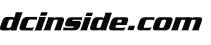






댓글 영역
획득법
① NFT 발행
작성한 게시물을 NFT로 발행하면 일주일 동안 사용할 수 있습니다. (최초 1회)
② NFT 구매
다른 이용자의 NFT를 구매하면 한 달 동안 사용할 수 있습니다. (구매 시마다 갱신)
사용법
디시콘에서지갑연결시 바로 사용 가능합니다.